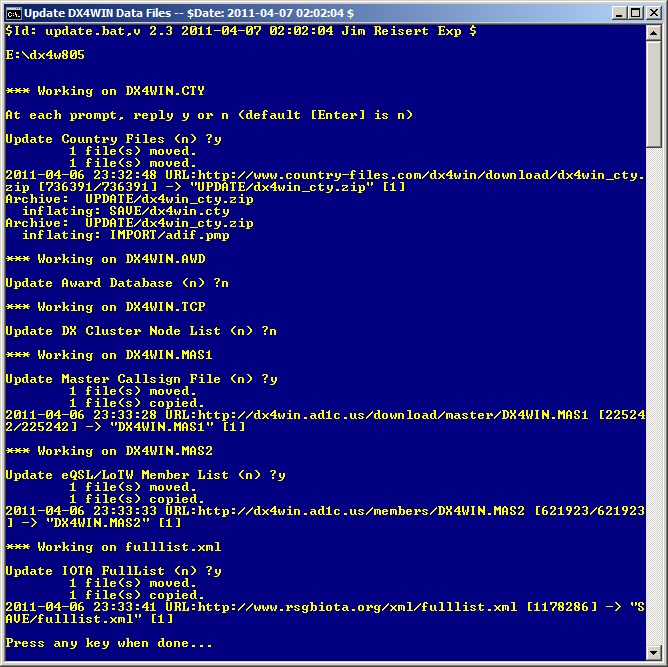DX4WIN Data File Update Script
IMPORTANT: This was replaced by the DX4WIN Data Updater on 2 May 2011. I encourage
everyone to upgrade. This script is no longer supported or maintained.
This is a script for updating some of the DX4WIN data files. The script will update:
DX4WIN.AWD - award database
DX4WIN.CTY - country file
DX4WIN.MAS1 - master callsigns
DX4WIN.MAS2 - eQSL/LoTW membership list
DX4WIN.TCP - Internet addresses
ADIF.PMP - ADIF mapping file
fullllist.xml - IOTA islands
It does NOT update the DX4WIN program itself!
Version 2.3 was released on 7 April 2011. Release notes are here.
You must read and follow the instructions in the
Requirements section below before downloading and installing the program.
To use the script, you must first download and install the Wget ("Windows get")
program and GNU UnZip:
- GNU Wget is a free network utility to retrieve files from the World
Wide Web using HTTP and FTP, the two most widely used Internet protocols.
- UnZip is an extraction utility for archives compressed in .zip
format (also called "zipfiles").
You can get the installation programs for Wget and UnZip here:
Wget for Windows
UnZip for Windows
For each package, find the Download section on its web page,
then download the file from the
Setup link ("Complete package, except sources") - the
name will be something like "wget-1.11.4-1-setup.exe" or
"unzip-5.51-1.exe". After downloading each setup file, run (double-click on)
it to install the program, making sure to install it in the default (suggested)
directory of C:\Program Files\GnuWin32
NOTE: the updater will check to see if both Wget and UnZIP are installed.
If they are not, the updater will direct you back to this web page, and then exit.
NOTE: if you already have a version of Wget or UnZip installed
(i.e. Cygwin, etc.), then you may not need to download and install the version above.
Just make sure it's in your path and the update script will find/use it.
After installing the two required programs above, download the update update script by right-clicking on this link
and use "Save Target As..." or "Save Link As..." to
save it in your DX4W### directory (where DX4WIN.EXE can be found; not your DX4WIN SAVE directory, nor any other
place on your system).
You may want to create a desktop shortcut to the script. Using Windows explorer, navigate to
your DX4W### directory and locate "update.bat". Right-click on the icon and
select "Send To" and choose "Desktop (create shortcut)". You can rename the
desktop shortcut if you desire.
To update your data files, first exit DX4WIN completely. Then double-click on the desktop shortcut,
or navigate to your DX4W### program folder
and double-click on update.bat. You will be prompted to update each file. To
update, type the 'y' key. To skip the update for that file, type the 'n' key (or
the Enter key). If you accidentally typed 'n' to skip updating a file, just run
it again, and this time type 'y' instead.
When the updater is done, it will prompt, "Press any key when done...".
Actually, only the <Enter>. key works here.
To abort the updater, type Control-C. You will get a prompt asking to terminate the
batch job. Type 'Y' then <Enter>
Here is an example screen shot showing what the script does when it runs
(note that the output from other versions of the script may not be exactly the
same as shown below):
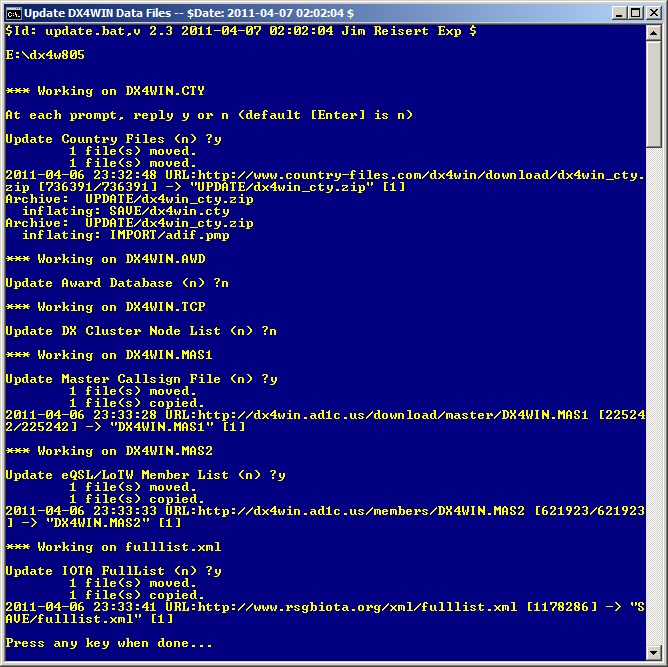
Before updating, the old files are moved to the DX4W###\BACKUP directory. If
a file was previously backed up, it will be renamed, i.e. DX4WIN.TCP becomes
DX4WIN.~CP.
When the update is complete, simply press any key to exit. You can then re-start DX4WIN.
If you find you need to go back to the previous version of a file, shut down DX4WIN and
move that file from the BACKUP directory to the SAVE directory.
Update Rules
These rules define how/when files are updated:
- DX4WIN.AWD - award database
- DX4WIN does not modify this file.
It is downloaded when there is a new
DX4WIN.AWD ZIP file on the web site.
It is always updated from the DX4WIN.AWD ZIP file.
-
- DX4WIN.CTY - country file
- DX4WIN re-writes this file every time you save your log or exit DX4WIN.
It is downloaded when there is a new
DX4WIN.CTY ZIP file on the web site.
It is always updated from the DX4WIN.CTY ZIP file.
-
- DX4WIN.MAS1 - master callsigns
- DX4WIN does not modify this file.
It is updated when there is a new master callsign file on the web site.
-
- DX4WIN.MAS2 - eQSL/LoTW membership list
- DX4WIN does not modify this file.
It is updated when there is a new membership list on the web site.
-
- DX4WIN.TCP - Internet addresses
- DX4WIN re-writes this file every time you connect to a different DX cluster node.
It is always replaced by the latest list at www.dxcluster.info/telnet
-
- ADIF.PMP - ADIF mapping file
- DX4WIN does not modify this file.
It is always updated from the current DX4WIN.CTY ZIP file.
-
- fullllist.xml - IOTA islands
- DX4WIN does not modify this file.
It is supposed to be updated only when there is a new islands database on the RSGB IOTA web site.
For now, it seems to be downloading and updating every time.
Notes
- There are two parts of the file you may want to edit. In one part, there is
a choice between downloading DX4WIN.MAS (master callsign database) for older
versions of DX4WIN, or DX4WIN.MAS1 for newer versions of DX4WIN. In the second
part, there is a choice whether to download the "keep alive" version of
DX4WIN.TCP. You can find these sections by opening UPDATE.BAT in the Windows
Notepad. A future version of the utility may add these to the interactive
download prompts.
- The country file and awards database are downloaded as ZIP files and saved
in the DX4W###\UPDATE directory (this is a new directory that is created if it does not exist).
This is done to save download time, as the ZIP files are smaller than the
file(s) they contain. It also avoids downloading the files when they haven't changed.
- The update process does not do any merging. You still have the option of manually merging the new country file from your old one, which was moved
to the BACKUP directory.
- If you edited the awards or Internet address databases, you'll have to copy
those changes to the new file. You can find the previous one in the BACKUP
directory.
- Ver 2.3 - 7 April 2011
- Test that WGET and UNZIP are installed
- Added Color and Title (VE2DC)
- Prompt before updating each file (VE2DC)
-
- Ver 2.2 - 1 March 2011
- Create DX4WIN.TCP directly from dxcluster.info list
-
- Ver 2.1 - 3 February 2011
- adif.pmp goes into IMPORT, not SAVE directory
- dx4win.tcp wasn't updating properly
-
- Ver 2.0 - 2 February 2011
- Downloads DX4WIN.CTY and DX4WIN.AWD as ZIP (smaller) files
- Country, awards, master callsigns and membership list are only downloaded if they have changed
- Fewer error messages if files to move/copy don't exist (yet)
-
- Ver 1.8 - 5 September 2010
- Fixed typo when backing up dx4win.mas2
-
- Ver 1.7 - 10 February 2010
- Another attempt to fix PATH problem
-
- Ver 1.6 - 9 February 2010
- Fixed PATH problem
-
- Ver 1.5 - 9 February 2010
- Added better support for Windows Vista and 7
-
- Ver 1.4 - 4 January 2010
- Update ADIF.PMP
-
- Ver 1.3 - 16 December 2009
- Move (don't copy) old DX4WIN.AWD
- Move (don't copy) old DX4WIN.MAS1
- Download .MAS or .MAS1 depending on DX4WIN version (user edits file)
- Added download for DX4WIN.MAS2 (member list)
- Move old fulllist.xml when downloading new one
-
- Ver 1.2 - 10 August 2009
- Installs in the DX4W### directory (not SAVE directory)
- Downloads DX4WIN.MAS1 and fulllist.xml
- By modifying script, user can download "keep alive" version of DX4WIN.TCP
- Creates backups of backups (dx4win.~ty, dx4win.~wd, etc.)
- Shows the version number when run
-
- Ver 1.1 - 10 August 2009
- Initial Release
|