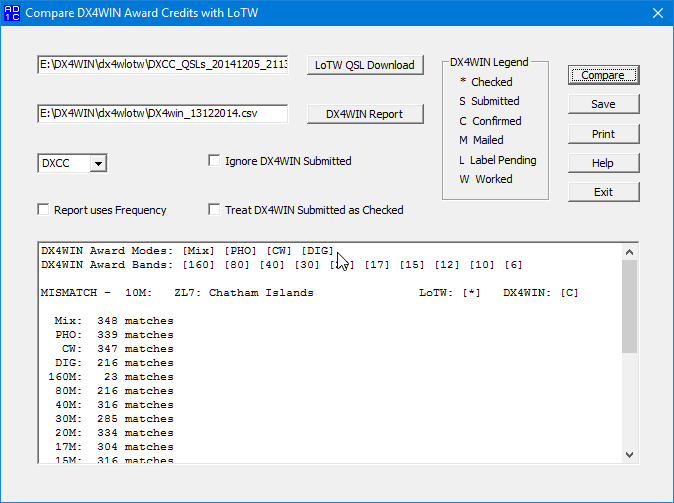This program helps you compare your DX4WIN award credits ("flags") with your ARRL DX Century Club ("DXCC") award records found on the ARRL Logbook of the World (LoTW) web site. Your LoTW award account includes all submissions you have made, either through "traditional" (paper QSL) or "electronic" (LoTW) confirmations.
To read more about DX4WIN Award Tracking, please read this application note:
This program is compatible with award listings from DX4WIN 4.07 and later. It should work on any computer running Windows XP or later.
Version 8.0 of the program was released on 6 May 2018 (NOTE: the version number is unrelated to the DX4WIN version number). Go to the Version History to download the program.
Installation
After downloading the installation program, run it. You must install the program into your DX4W### directory, the same directory that contains DX4WIN.EXE. If you do not install the program into the correct directory, it will report an error when you try to run it.
IMPORTANT: If you try to start the program and see any error messages like these:
- The program can't start because MFC140.dll is missing from your computer.
- The program can't start because MSVCP140.dll is missing from your computer.
- The program can't start because VCRUNTIME140.dll is missing from your computer.
then you need to download and install the Microsoft Visual C++ Redistributable for Visual Studio 2015, 2017 and 2019.
NOTE: This Microsoft library is not included in the installation program in order that you install the most recent version available.
Requirements
This program makes the following assumptions. If any of them are not true, you should not use the program.
- You have at least one DXCC award from the ARRL
- You have an active LoTW account
- Your LoTW account is linked to your DXCC records. See this
example. If you select "Select DXCC Award
Account" on the LoTW web site, and you see a button at the bottom of the
"Award Account Menu" on the left that says "Link Account", then you are not
linked, and you will not see your DXCC credits on the LoTW page. Click on
that button to initiate the linking process, then either wait for
confirmation from the ARRL, or periodically check your LoTW account until
you see the "Account Status" table with a "View Award Credit Matrix" link
just below it.
- The QSOs in your DX4WIN log that have been credited towards your DXCC
award(s) have the corresponding Submitted and/or Checked award flags set.
This is done by making a Submission through DX4WIN (which sets the Submitted
flags) then changing the award flags to "Checked" (using the Report
generator) once the award or endorsement has been received back from the
ARRL. If you don't follow this procedure, this program will not give
meaningful results.
NOTE: you can use this program to "get started" in the process of reconciling your DX4WIN award credits. However, it is not designed to update the credits for you.
The program checks two conditions:
- QSOs marked [*] Checked (or optionally, [S] Submitted) in DX4WIN are listed in LoTW as Credited
- QSOs listed in LoTW as Credited are marked [*] Checked (or optionally, [S] Submitted) in DX4WIN
This is to make sure:
- ARRL has registered all the credits you have submitted.
- ARRL has not credited you with something you did not submit.
Data Collection
Before running the program, you must create the two report files needed by the program, one from DX4WIN and the other from LoTW.
In DX4WIN:
- Reports | DXCC | Listing (optionally, including deleted)
- Choose the desired band or mode, and/or the award type
(Mixed/Band/Mode). Normally you can just use the defaults.
- When the listing window comes up, right-click with the mouse and choose "Write to File". Give the file a name, the default extension will be .csv. Save it to the same folder into which you installed the program (that will make it easier to find later).
IMPORTANT (DXCC): If you are creating a report for a single band, make sure only the Band box is checked in the Award group. If you are creating a report for a single mode, make sure only the Mode box is checked in the Award group. If you are creating a report for Mixed DXCC only, make sure only the Mixed box is checked in the Award group. Failure to do this may result in many mismatches for DXCC awards you do no track.
DXCC, in LoTW:
- Once you're logged in, click on the Awards tab near the top of the page
- Next, click on "Select DXCC Award Account" button on the left, underneath "Your LoTW ARRL DXCC (DX Century Club) Account(s)"
- On the next page entitled, "Your Logbook DXCC Award Account", look on
the right-hand side for this sentence:
For an ADIF download with the details of all QSLs in your DXCC record use DXCC QSL Download
- Click on the "DXCC QSL Download" hyperlink and save that file to the same directory as your DX4WIN DXCC listing (above)
Running the Program
To run the program, double-click on the program icon.
- Choose the award - only DXCC is supported at this time
- Click on the "LoTW QSL Download" button, then navigate to and select the ADI file you download from the ARRL web site.
- Click on the "DX4WIN Report" button, then navigate to and select the CSV file you saved from your DX4WIN award listing.
- Click on the "Compare" button to perform the comparison. If you see a scroll bar in the output window, that means there is more text than can be shown at once, so scroll to the bottom to see the final results.
- Click on the "Save" button to save the results to a text file.
- Click on the "Print" button to print the results.
To see the program version, click on the "AD1C" icon in the upper-left and select "About ..."
To be taken to this web page, click on the "Help" button.
There are three check boxes in the program:
- Ignore DX4WIN Submitted
- Check this box if you have QSOs marked as Submitted in DX4WIN, but have not submitted these QSOs to the ARRL yet. This is useful for people who mark "new ones" as Submitted in DX4WIN throughout the year, but don't submit them to ARRL until the end of the year.
- Treat DX4WIN Submitted as Checked
- Check this box if you have received your endorsement back from the ARRL, but have NOT yet changed the award flags in DX4WIN from Submitted to Checked. The default is only to check LoTW status against Checked data in DX4WIN.
- Report uses Frequency
- Check this box if the "Band" field in your QSO window shows frequency (in MHz) instead of band. This is a setting on the QSO tab of your Preferences, "Show band in MHz". The DXCC listing report you saved will be output with Band or Frequency, depending on the setting of this preference. This is mainly so the comparison program can tell the difference between 10 meters and 10 MHz.
The program will list each mismatch it finds, showing both the LoTW status and the DX4WIN status. The DX4WIN status matches the abbreviations used in the report listing:
* Checked S Submitted C Confirmed M Mailed L Label pending W Worked
The LoTW status is either [*] Credited or [ ] Not Credited.
When the program finishes, it will report the number of matches and mismatches for each award. The total number of matches plus mismatches (if any) should equal the total in the "Checked" column in the DX4WIN DXCC Summary window for that award. If using the "Treat DX4WIN Submitted as Checked" setting, then the total should match the sum of the totals in the "Checked" and "Submitted" columns in the DX4WIN DXCC Summary window for that award.